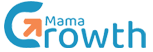Resetting your cPanel password is a simple process that involves two easy steps:
Step 1: Accessing Your Control Panel
Visit domain.com/cpanel or use the Control Panel URL: http://domain.com:2082/ (Replace "domain" with your own domain)
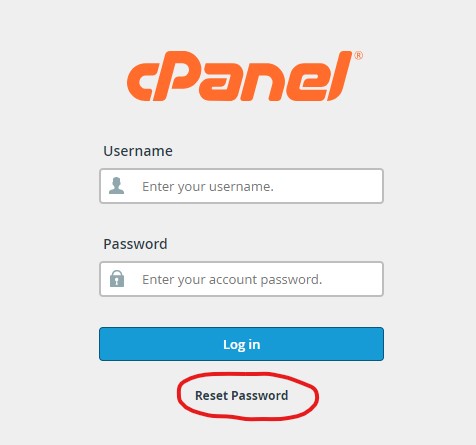
Step 2: Retrieve Your Cpanel Username and Default Password
Your Control Panel (Cpanel) username and the default password were provided in the "New Account Information" email you received.
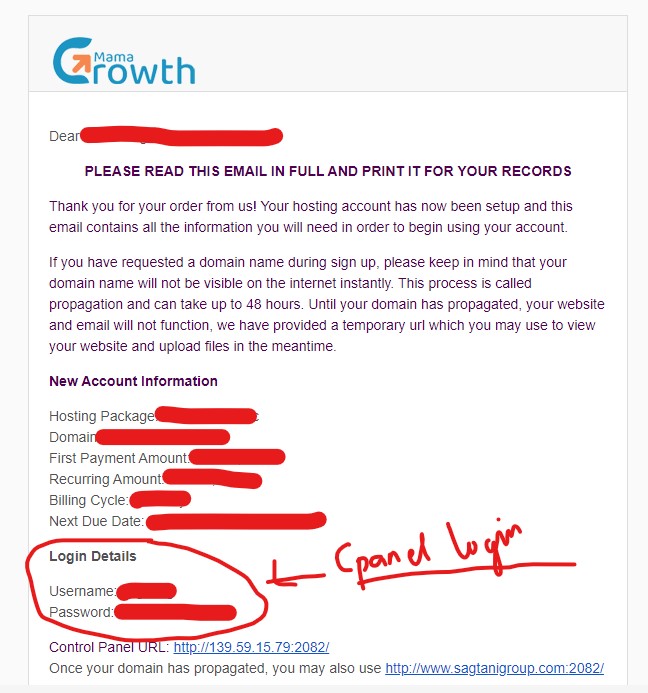
If you encounter any difficulties, please don't hesitate to seek assistance. Submit a ticket We're here to help!