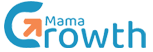In our ongoing commitment to providing you with the best possible experience, we're excited to share insights into the robust features available through your client portal. This knowledge base article aims to guide you through the wealth of tools at your disposal, ensuring you harness the full potential of your portal for seamless account management and enhanced services.
1. Account Management:
a. Easily manage and update personal information:
Take control of your account details effortlessly. Update your information with a few clicks, ensuring it stays current and accurate.
b. View and track billing details:
Access comprehensive billing information right from your dashboard. Keep track of your expenditures and stay informed about your billing history.
2. Service and Product Management:
a. Access details of subscribed services and products:
Get a detailed overview of your subscribed services and products. Understand the specifics of each, ensuring clarity on what you're utilizing.
b. Order new services or products directly from the portal:
Seamlessly expand your portfolio by placing new service or product orders directly through the portal. Enjoy the convenience of one-stop access.
3. Invoices and Payments:
a. View and download invoices:
Effortlessly review and download your invoices for a transparent view of your financial transactions.
b. Make secure online payments:
Experience peace of mind with our secure online payment system. Safely complete transactions without leaving the portal.
4. Support Ticket System:
a. Submit and track support tickets for assistance:
Need assistance? Submit support tickets directly through the portal, and track their status for timely updates.
b. Communicate with the support team efficiently:
Engage with our support team efficiently, ensuring quick and effective communication to address your needs.
5. Knowledge Base Access:
a. Gain access to a knowledge base for self-help and tutorials:
Empower yourself with self-help resources and tutorials. Access a knowledge base tailored to provide solutions to common queries.
b. Find answers to common queries:
Quickly find answers to your questions through our comprehensive knowledge base, saving you time and effort.
6. Domain Management:
a. Manage registered domains:
Take control of your domain portfolio. Manage and organize your registered domains effortlessly.
b. Renew or update domain information:
Stay on top of your domain registrations. Easily renew or update domain information directly from the portal.
7. Product Add-ons and Upgrades:
a. Explore and purchase additional product add-ons:
Enhance your services by exploring and purchasing additional product add-ons suited to your evolving needs.
b. Upgrade existing services as needed:
Adapt to growth by upgrading existing services based on your requirements. Enjoy flexibility and scalability.
8. Automatic Renewals:
a. Enable automatic renewal for convenience:
Never worry about service interruptions. Enable automatic renewals for a hassle-free and convenient experience.
b. Ensure uninterrupted services:
Enjoy uninterrupted services with our automatic renewal feature, designed for your peace of mind.
9. Communication and Announcements:
a. Receive important announcements and updates:
Stay informed about important announcements and updates. Receive timely notifications directly through the portal.
b. Stay informed about service improvements:
Be in the loop about service enhancements and improvements. Keep abreast of the latest developments.
10. Security Features:
a. Implement and manage 2-Factor Authentication for enhanced security:
Safeguard your account with an additional layer of security. Implement and manage 2-Factor Authentication for enhanced protection.
b. Monitor login activity for account security:
Stay vigilant with real-time monitoring of login activity. Ensure the security of your account through insightful login activity tracking.
11. Order History:
a. Track and review order history:
Access a comprehensive overview of your order history. Track and review past transactions effortlessly.
b. Access details of past transactions:
Retrieve specific details of past transactions directly from your order history. Keep detailed records at your fingertips.
12. API Integration:
a. Integrate with third-party applications and services:
Enhance the functionality of your portal by seamlessly integrating with third-party applications and services.
b. Enhance functionality through API integration:
Customize and extend the capabilities of your portal through API integration. Tailor your experience to meet your unique needs.
With this comprehensive guide, we hope you feel empowered to maximize the potential of your client portal. If you have any questions or require further assistance, our dedicated support team is here to help.
Happy exploring!
Growth Mama Team